|
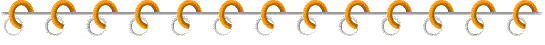
How To Create Web Pages That Have Mathematical
Expressions

A web page is a file written in HTML language.
It is essentially an ascii file with
many
imbeded tags to create certain effects
on
its appearance. A web page can be easily
created in many ways. Here are several
methods
that I have tried.
- Save your plain old text file as ``something.html''
and it is instantly turned into a
web page.
This way is quick and easy, but no
formatting
of course;
- Any modern word processor, such as Microsoft
Word, Word Perfect, StarOffice etc.,
can
save the document as ``html'' file.
This
is also a very easy to create web
pages;
- Mathcad 2000 has the capability of saving
the document as a html file. This
way can
be used to produce web pages that
contain
mathematical expressions and equations.
The
quality is ok but not so great;
- Create the document in Latex and Use ``latex2html''
package to convert it into beatifully
looking
web pages. Here is an example:
For more details on using Latex and
latex2html,
click here;
- Convert any file in Postscript or pdf format
directly into a gif or jpg file and
it is
a automatically a plain web page
itself.
The convertion is extremely easy
to do in
a unix environment, preferably running
Linux.
Just do `` convert filename.ps filename.gif'' or `` convert filename.pdf filename.gif'';
- Scan any piece of paper, hand-written or
otherwise, into a digital image file
and
convert it into a gif or jpg file.
|
|