
Required Supplies: Notebook, Text (Audersirk/Audersirk), Behavioral Objectives List.
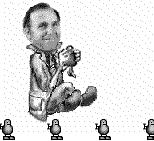
Let's get our ducks in a row!
Individual Activities:
During the course of this miniunit you will be asked to organize your
notes in a manner that information from the text is linked to specific
behavioral objectives. The web pages provide text that introduces
biological concepts, indicate readings in the text covering these
concepts, identify specific behavioral objectives linked to the
biological concepts, provide information through inquiry over
the more pertinent material and ask questions over the material
to check mastery. The material used for testing is outlined in the form
of behavioral objectives. You need to keep a notebook where
this information is organized in an outline form linking it to the behavioral
objectives. You are also expected to write paragraphs and draw appropriate
figures indicated by the text. These will serve as the notes you are to
study in preparing to take the practice test or the exam to be used to
evaluate mastery. On line supplemental resources for each lesson on
the WWW will be provided at the end of each lesson. The WWW addresses are
located in the section Resources under Biological Web Resources.
Click on these addresses to receive supplemental information.
Interactive Activity:
Establish a "study group" with other students to work together
in answering the behavioral objectives. Web addresses and E-mail numbers
will be provided in the section Communications and Feedback under
Question and Answer Board.
See syllabus for information concerning this section.
At the end of each miniunit a practice test will be made available. You should take this test after you have studied all of the material provided in the miniunit are ready to be tested for mastery over the behavioral objectives. You will receive immediate feedback as to your score on the practice. If you want a diagnostic message concerning the objectives not mastered on the practice test, you may send your answers to the instructor by E-mail.
- Read the abstract for Miniunit Alpha. Chemistry for Biology Students.
Created by the Center for Learning Technologies, Academic Technology Services.
Last modified October 22, 1997.